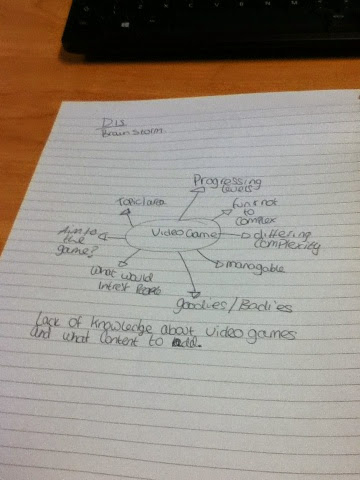Once I had decided the topic I wanted to do I found it quite easy to do.
I think that I could have possibly chosen a topic a bit earlier than I did as it would have then given me more time to then create all of the needed things.
Once I had come up with an idea I found it quite easy to choose the key people that I wanted to include in it. As there have been a large number of outstanding footballers at Arsenal a few stood out to me straight away!!
Choosing things to put on the case was where the issues came as most if not all DVD cases come with different images on the front and back cover where as I decided to use the same image to keep the theme fitting, as if I had changed the back, I think I would struggle to get the colour match that I would've wanted as I had the pitch and the green as the image.
I decided that I wanted to use the emblem and also include one of my faveourite players on the emblem. I did have fun playing around with different effects to get a really unique and different effect on his face. This for me went really well as I was looking for something different, that would stand out and I believe that I achieved this!!
If I was to do this again I think I would make a few changes even though I am very happy with the outcome of my project. I think I would choose a different genre as I found that this was a very open genre where it was quite easy to get hold of images & clips. Other people did different genres for example sci-fi. I believe doing something like this would stretch me as I don't really know much about this kinds of films.
I feel that all of the areas of the project worked well together and I had no issues ensuring that they all fitted the theme correctly and were consistent throughout.
I feel that through-out the project it all went quite well and I didn't have any major issues. Only minor which are in previous blogs. I was able to do everything that I wanted to do and no issues. I feel that I have very much expanded my knowledge base and that I would be confident doing this again!!
After feedback from other people I feel that this module is a very fun and exciting module and would gladly do it again. However making some changes for example the Genre to stretch myself a bit more on show that I really do know what I'm talking about when it comes to making films on DVD cases.